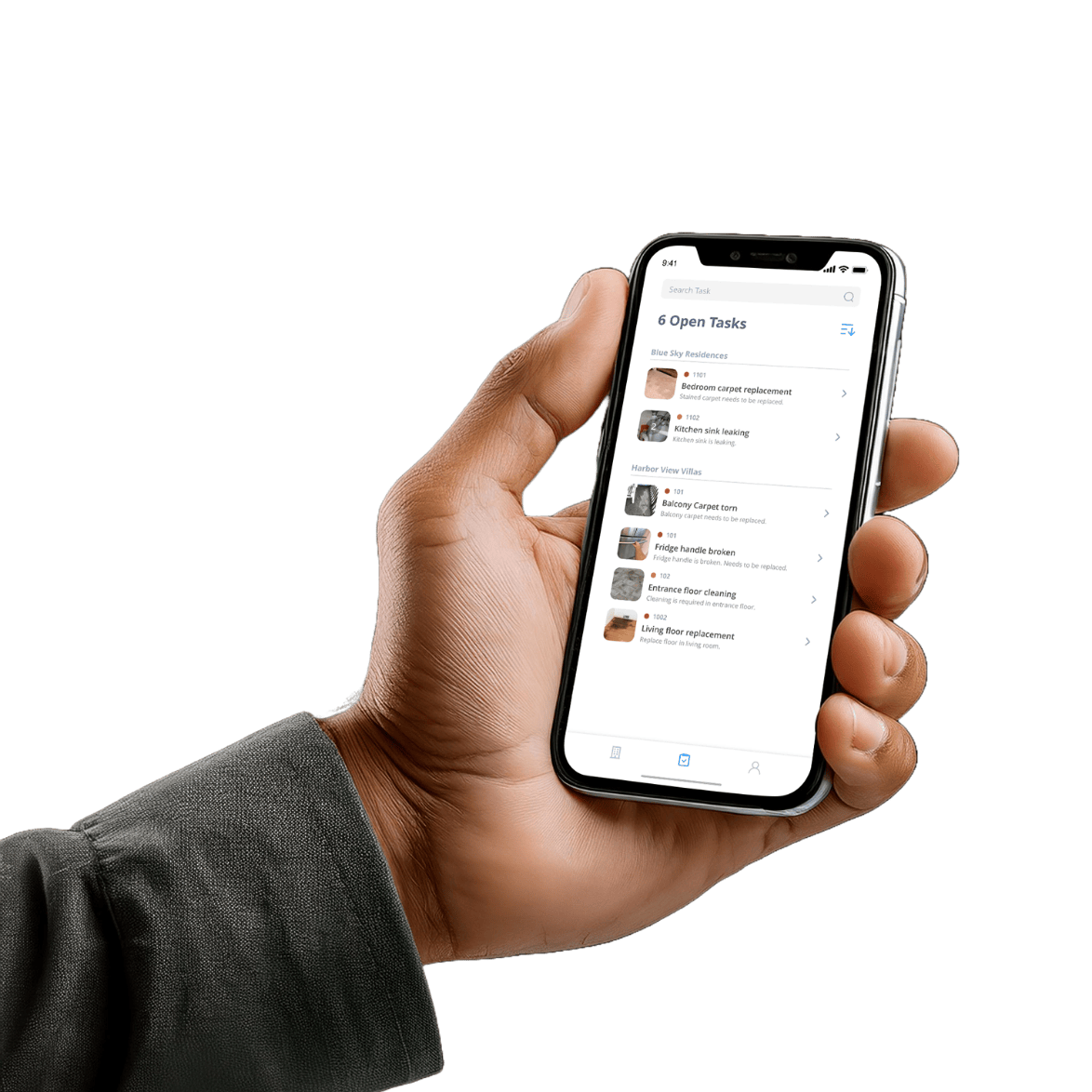Streamline Your Process
from Inspection to Perfection.
Empower your team with tools to inspect, document, and resolve maintenance needs effortlessly—then take it further with purchase orders, scheduling, and real-time progress tracking, all in one integrated system.
Key Features
Schedule Inspections
When a tenant gives notice, assign an inspection to the right team member.
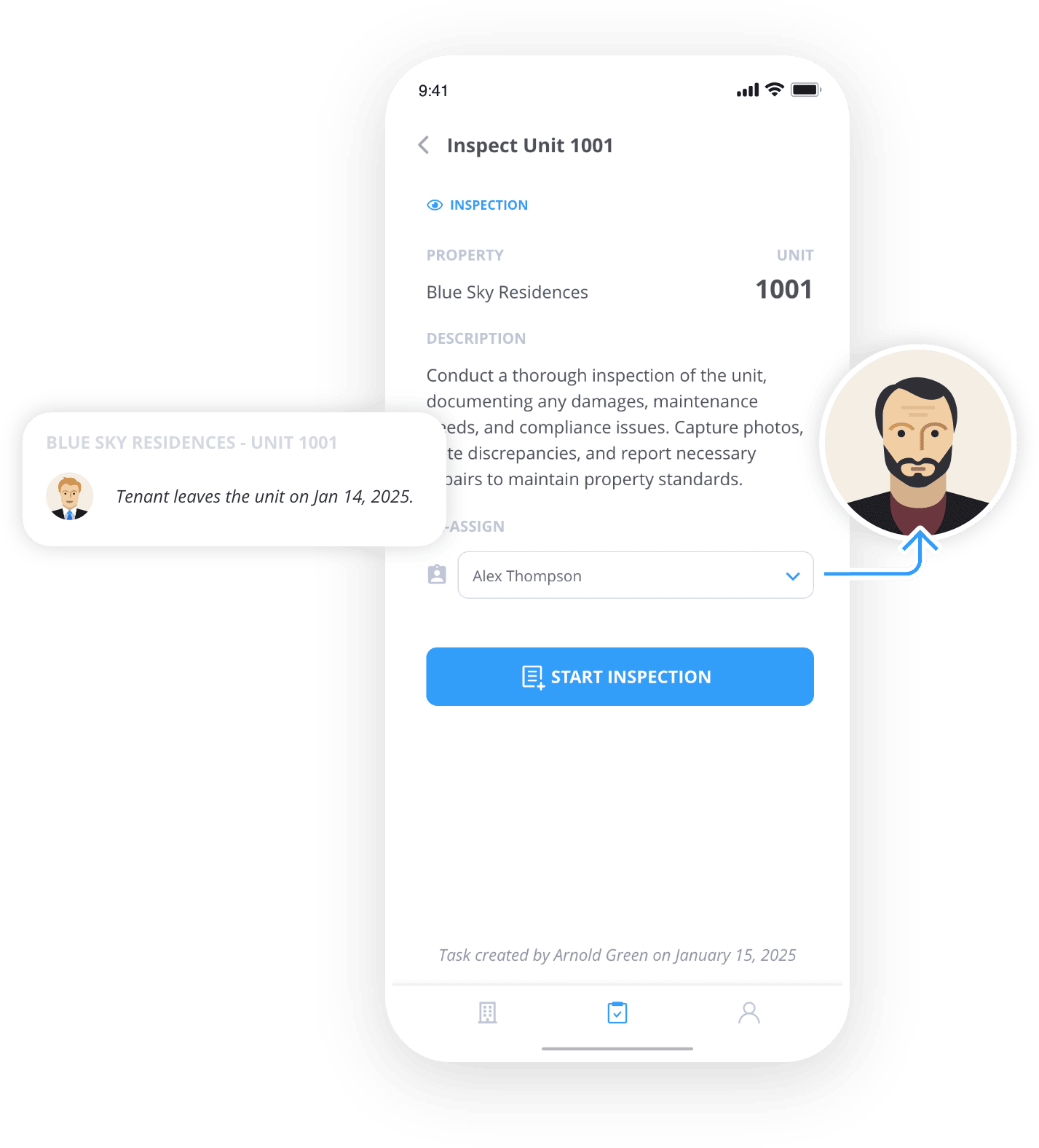
Launch and Inspection
Once a tenant moves out, begin assessing what needs to be repaired or fixed to prepare the apartment/unit for the next tenant.
Photograph Damage
Capture clear images of broken or damaged items.
Verify Critical Items
Ensure essential safety and compliance features are checked and functioning properly.
Create and Assign Tasks
Turn photos and notes into actionable tasks for your team.
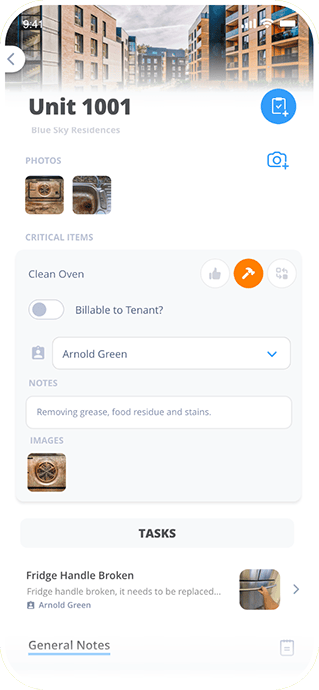
Photograph Damage
Capture clear images of broken or damaged items.
Verify Critical
Items Ensure essential safety and compliance features are checked and functioning properly.
Create and Assign Tasks
Turn photos and notes into actionable tasks for your team.
Share Digital Documentation Instantly
As soon as the inspection is complete, a move-out report is automatically generated and ready to share with your outgoing tenant or team members.
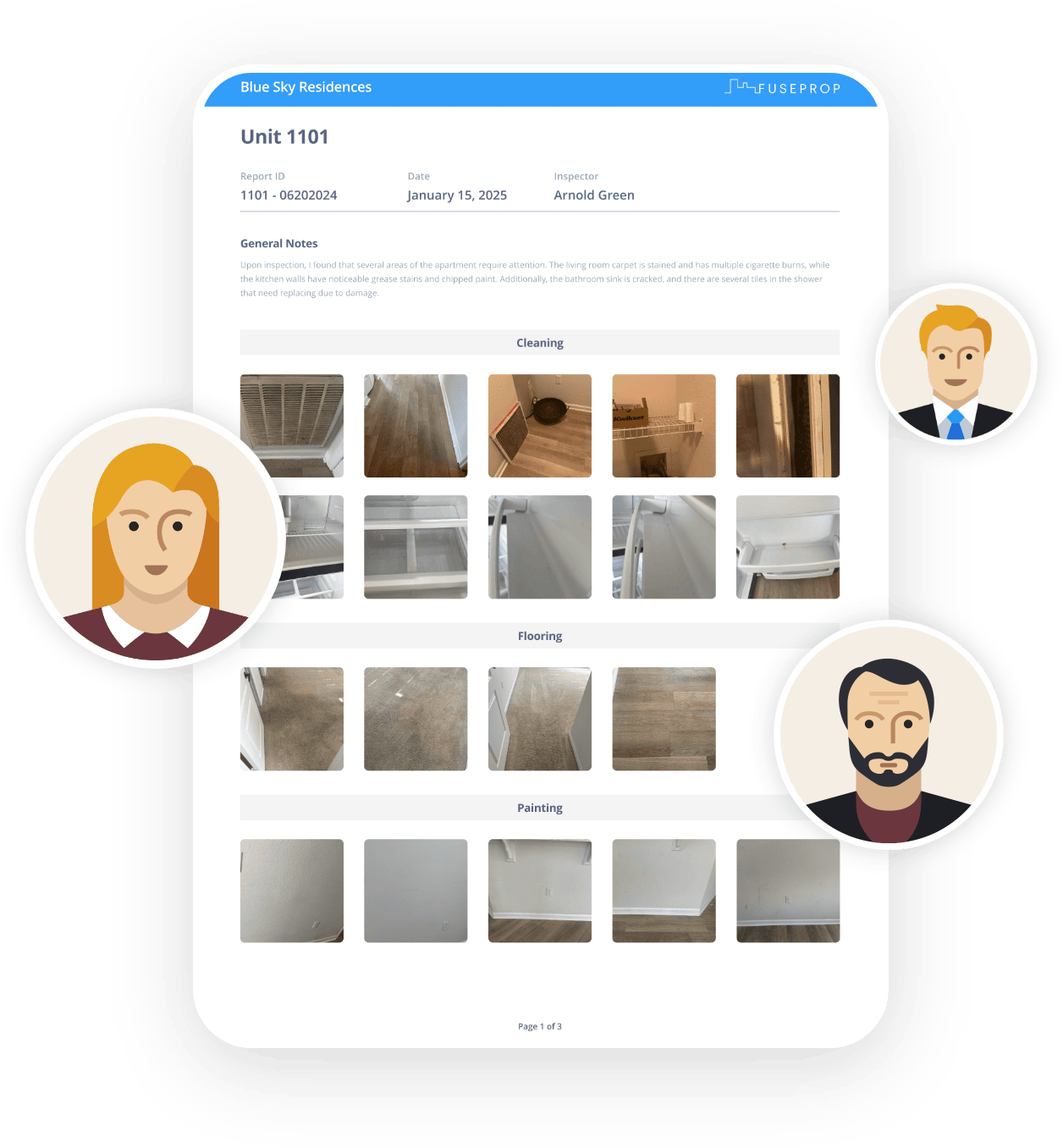
Track Make-Ready Progress and Stay Aligned
Keep everyone on the same page with a centralized board that tracks task status, ensuring the unit is ready on time.
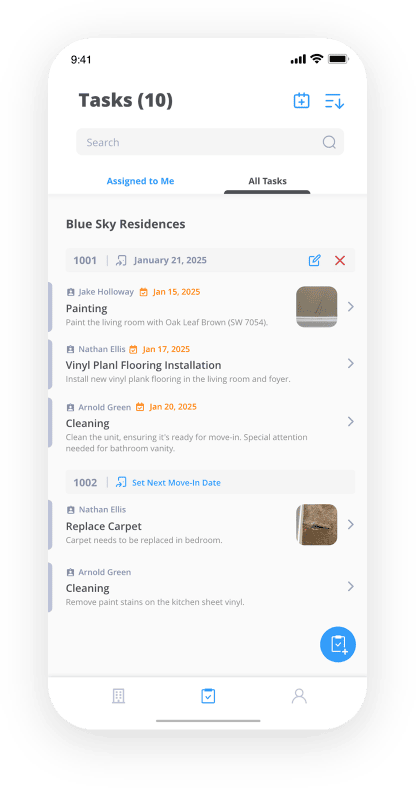
Create Purchase Orders
(or Convert Tasks into POs)
Turn tasks into purchase orders or create new POs in seconds. With all your suppliers and vendors one click away, inline pricing streamlines the ordering process. Product orders are sent to suppliers immediately and work orders are queued to be scheduled with the corresponding vendors.
Want to Save Money?
The integrated FuseProp Marketplace guarantees at least 10% savings on the products and services you need.
View Marketplace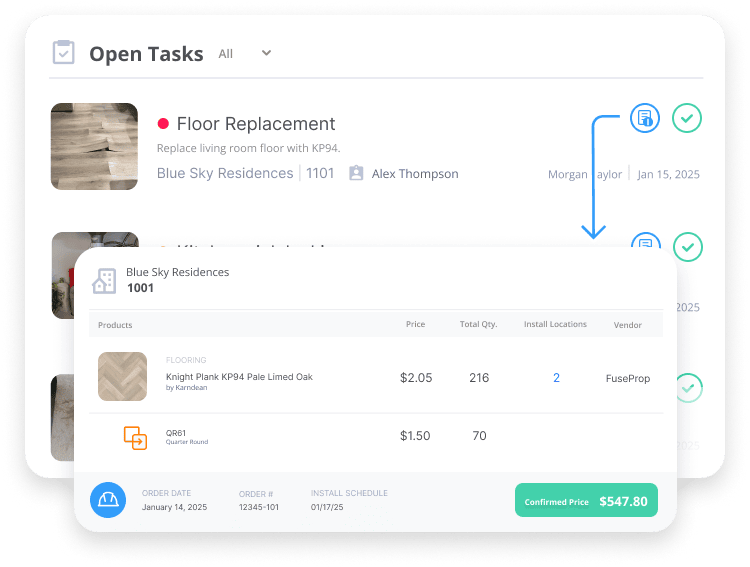
Want to Save Money?
The integrated FuseProp Marketplace guarantees at least 10% savings on the products and services you need.
View MarketplaceSchedule Work Orders
Request installation dates, and vendors are automatically notified to confirm your request.
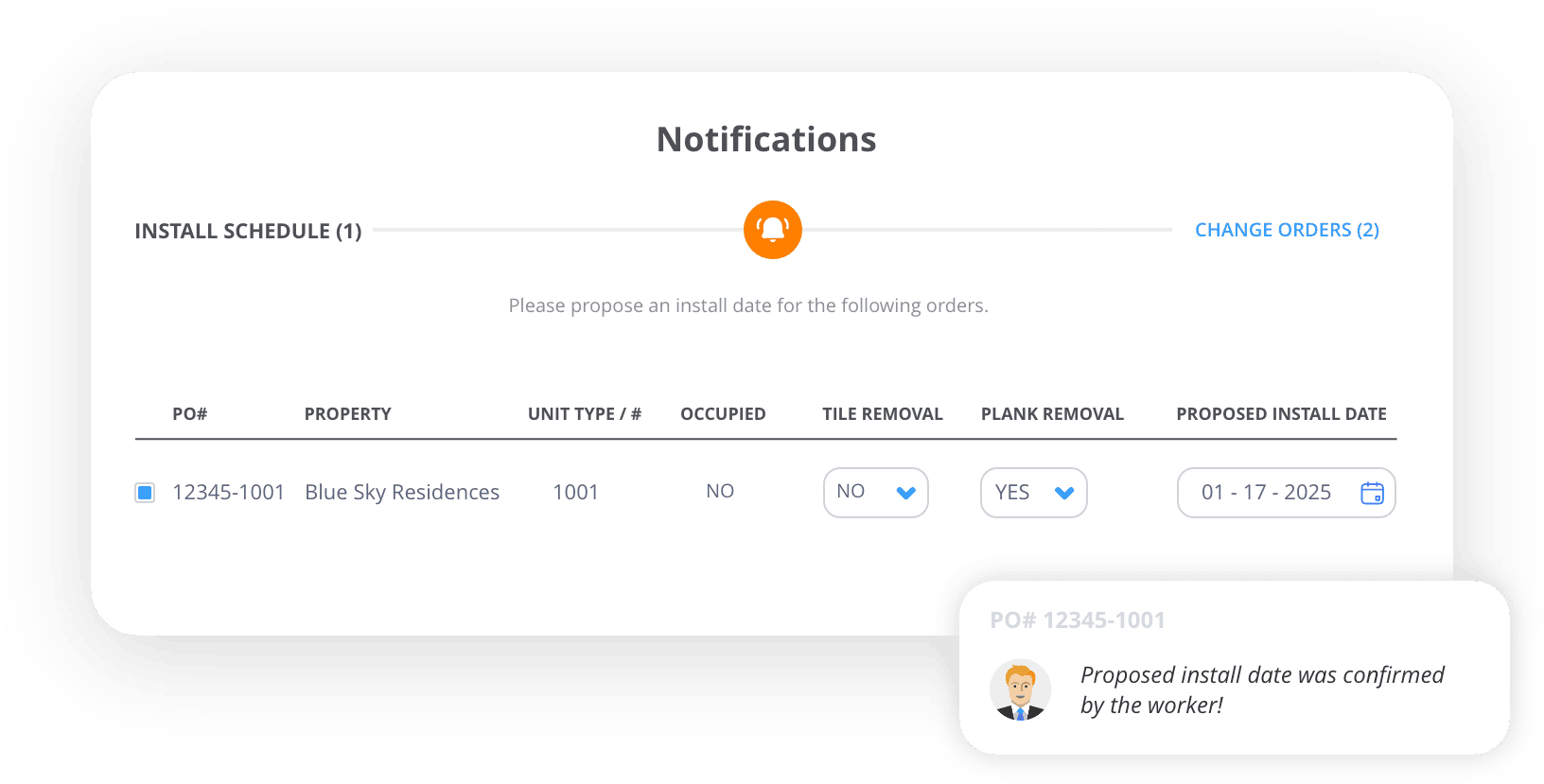
Approve Change Orders
When additional work is required, vendors can submit change orders with descriptions and photos for your approval—ensuring transparency and control.
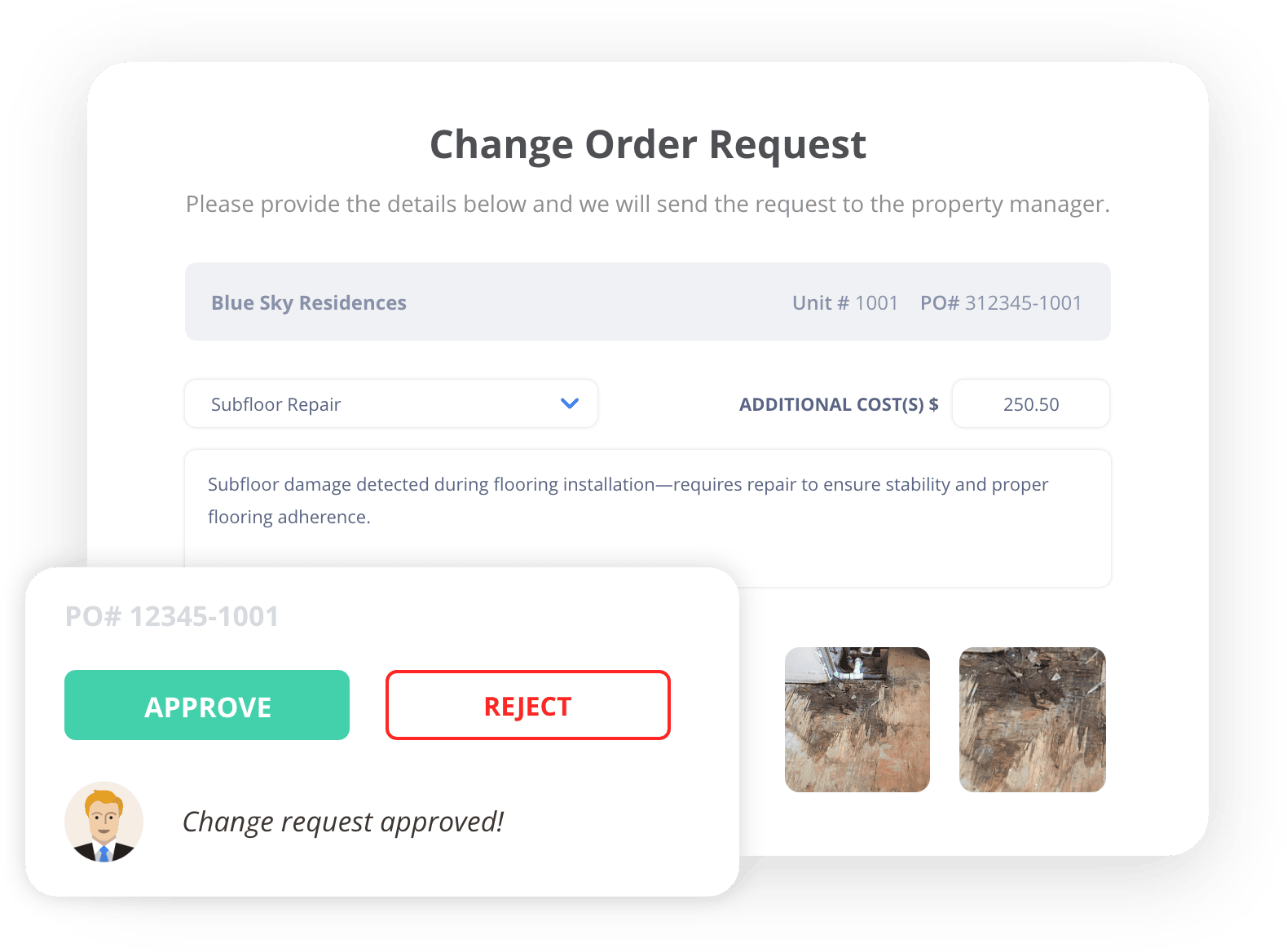
View Completion Photos
After a work order is completed, vendors submit photos as proof that the job was performed satisfactorily.

Itemize Punch Lists
If any work needs revisiting, you can organize and share punch lists directly with the applicable vendors, seamlessly built into the workflow.
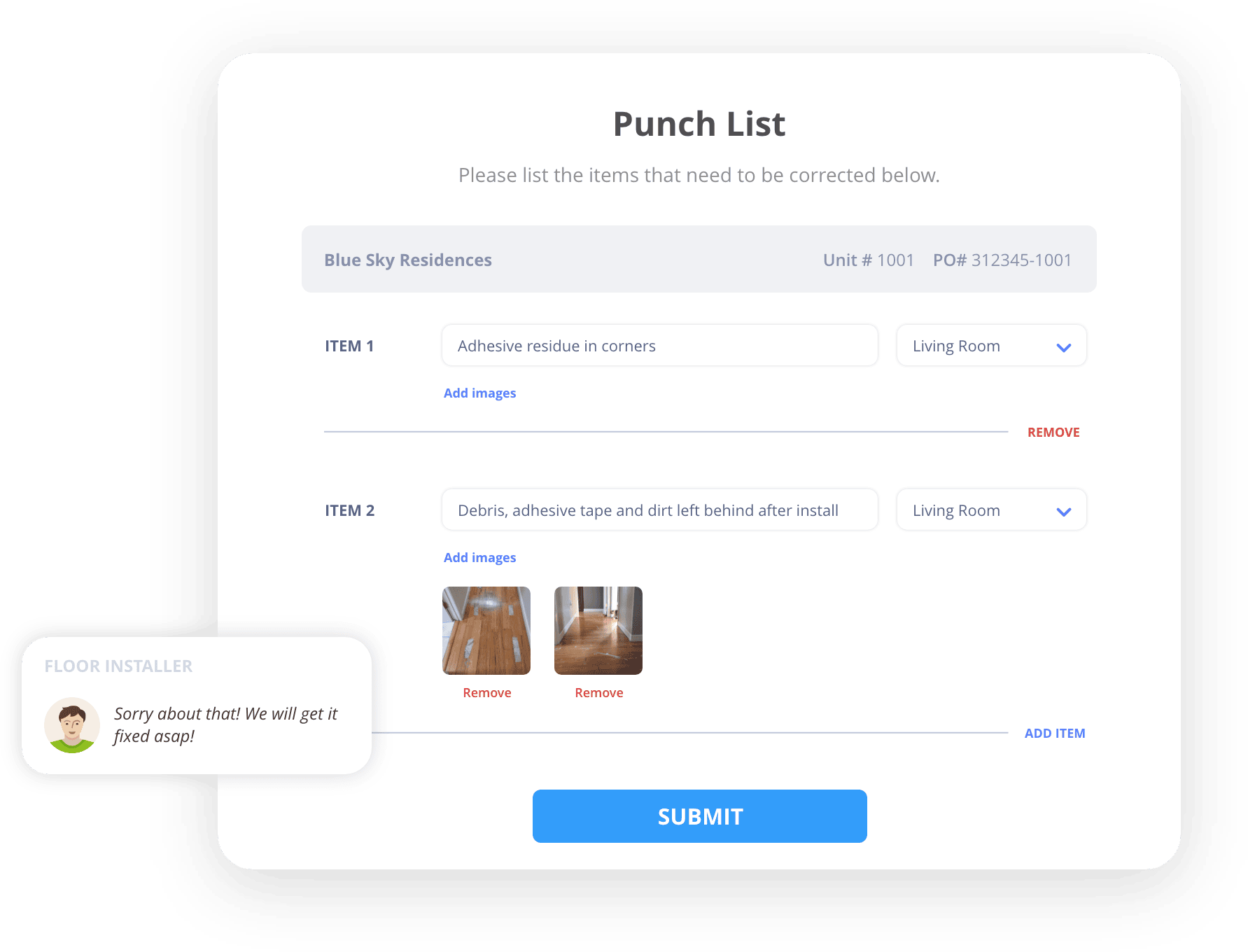
Inspect. Perfect.
From identifying issues to tracking make-ready tasks, manage it all with ease—anytime, anywhere.